Hi Folks,
Now Facebook allows an option to hide your facebook profile in search engines.
By Enabling this your profile will be lot secured from unwanted spammers and
If you want your facebook profile not to crawl in Google search Engine and other search engines follow these below steps.
1. Sign up with your FB account and at the top right, click arrow mark and privacy settings.
2. Now It shows up some info, in that Go to Apps and Websites Tab and click on Edit Settings.
3. Now it shows up few links, and at the bottom find PUBLIC SEARCH tab click on Edit Settings.
4. Now a new page opens and Uncheck the Tick Mark (Public Search).
5. Now it will ask you to confirm, click on Confirm TAB.
6. TADA! now your profile will not be displayed in the search Engines(It will take nearly 6hrs of time to remove).
>> Public search controls whether people who enter your name in a search engine will see a preview of your Facebook profile. Because some search engines cache information, some of your profile information may be available for a period of time after you turn public search off.
If you like this post then please feel to share the post on your facebook wall or Goolge plus it just by copying the link of this article...
We love sharing because sharing is like caring!!!
Hide Facebook Profile from Search Engines
Now Facebook allows an option to hide your facebook profile in search engines.
By Enabling this your profile will be lot secured from unwanted spammers and
If you want your facebook profile not to crawl in Google search Engine and other search engines follow these below steps.
1. Sign up with your FB account and at the top right, click arrow mark and privacy settings.
2. Now It shows up some info, in that Go to Apps and Websites Tab and click on Edit Settings.
3. Now it shows up few links, and at the bottom find PUBLIC SEARCH tab click on Edit Settings.
4. Now a new page opens and Uncheck the Tick Mark (Public Search).
5. Now it will ask you to confirm, click on Confirm TAB.
6. TADA! now your profile will not be displayed in the search Engines(It will take nearly 6hrs of time to remove).
>> Public search controls whether people who enter your name in a search engine will see a preview of your Facebook profile. Because some search engines cache information, some of your profile information may be available for a period of time after you turn public search off.
If you like this post then please feel to share the post on your facebook wall or Goolge plus it just by copying the link of this article...
We love sharing because sharing is like caring!!!
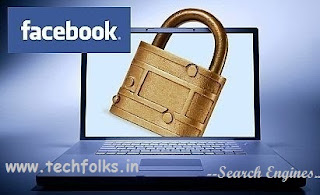


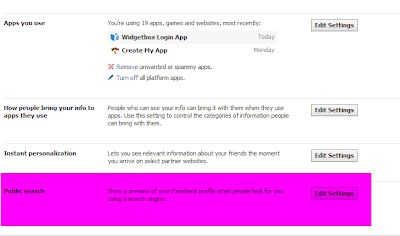


No comments:
Post a Comment